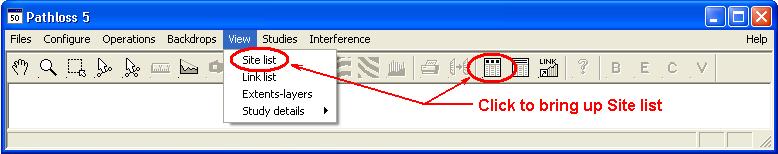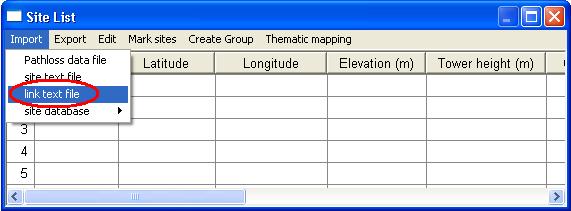Difference between revisions of "Pathloss 5 - Import sites from text file"
From PathlossWiki
(Created page with '== Step 1 - Open CSV file == Click '''''View - Site List''''' to bring up the Site index. You can also click the Site list button on the toolbar. File:Site_list_01.JPG Cli...') |
(→Step 1 - Open CSV file) |
||
| Line 5: | Line 5: | ||
Click '''''Import - Link text file''''' | Click '''''Import - Link text file''''' | ||
| + | |||
| + | [[File:Import_csv_01.JPG]] | ||
Revision as of 13:27, 13 August 2009
Step 1 - Open CSV file
Click View - Site List to bring up the Site index. You can also click the Site list button on the toolbar.
Click Import - Link text file