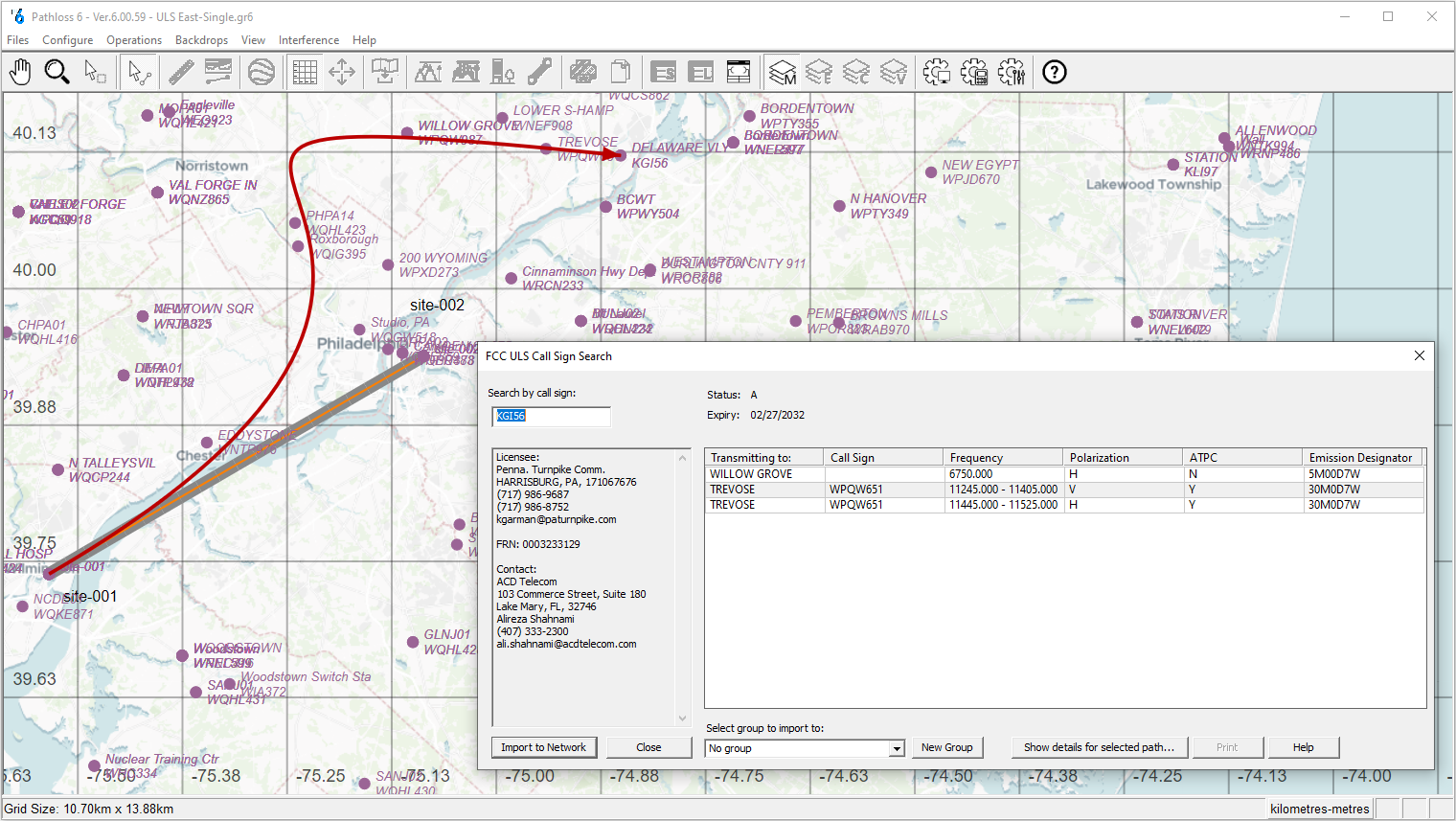FCC ULS Database
Pathloss 6 includes support for the FCC ULS Database (Microwave - 47 CFR Parts 74 and 101, and 3650 - 3700 MHz). Users working in North America can download the FCC’s ULS data and use it in Pathloss to search for licenses by call sign or FRN number, import call signs or entire networks and perform interference calculations against Pathloss designs. This feature is only available with the Interference option.
The following information is displayed:
- Site name
- Call sign and FRN number
- License status and expiry date
- Licensee details and contact information
- Details for all coordinating stations for the license
- Equipment, frequency and modulation details for each path
Instructions for Use
Download the Data
The data must be downloaded before it can be used with the ULS feature. Download the data using the ULS Data Download (UDD) program. This program is in the Pathloss 6 folder on the Start menu.
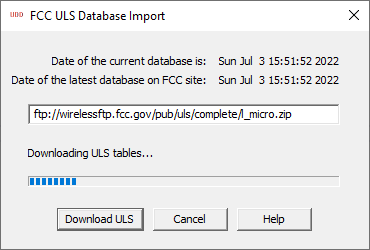
Click Download ULS and the data will be downloaded and converted. The database is updated weekly on Sunday evenings.
Configure Pathloss to use FCC ULS Database
Configure Pathloss to use the data by clicking Interference-FCC ULS Database-Configure FCC ULS Database in the main window.
Clicking the Connect to FCC ULS Database will automatically open the default database location. Select the l_micro.uls data file and click Open. Some information about the table is displayed and the table is now ready for use.
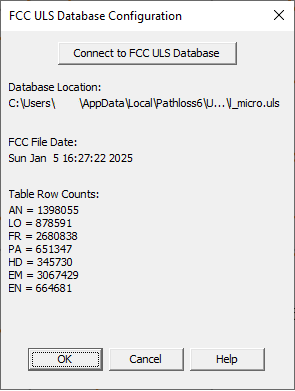
Using the Search Features
Access the Call Sign and FRN search tools from the Interference-FCC ULS Database menu selection.
Call Sign Search
Entering a call sign and clicking search will search the ULS database and display the results in a grid.
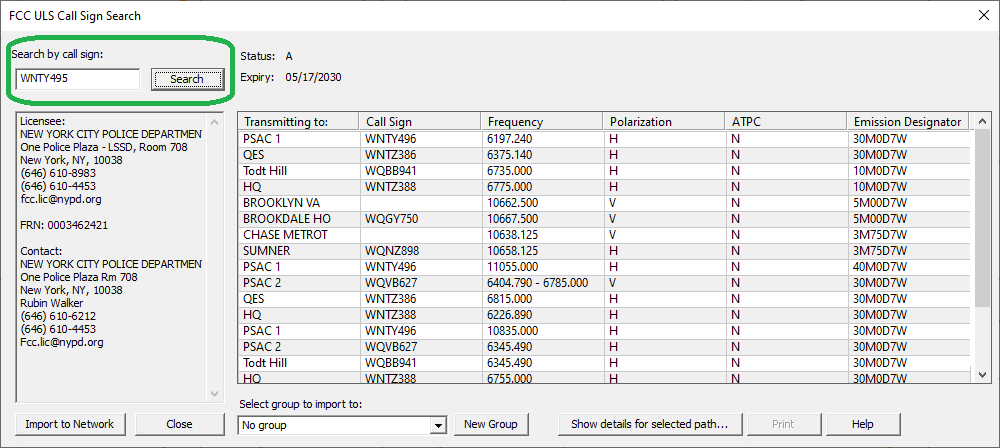
A call sign can be imported into the network with the option of creating and assigning to a group. Any of the coordinating stations in the display can be selected and its details can be viewed by clicking on a row in the table and clicking Show details for selected path... The following window is displayed:
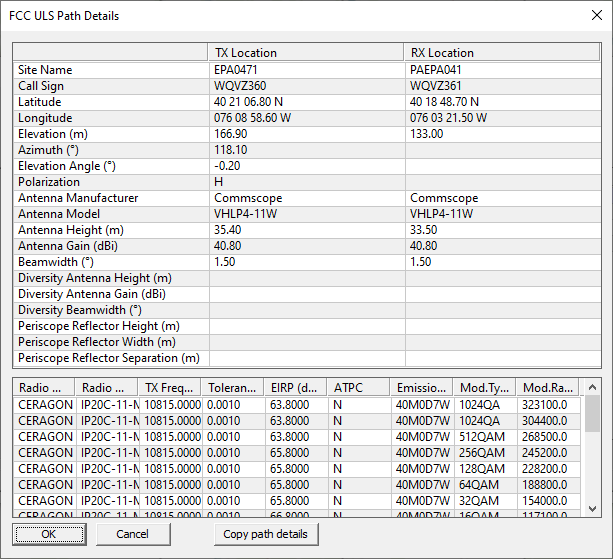
The path details can be copied in a tab separated format. User can also search for a call sign by right clicking on a site. If the site has a call sign, the program will search the ULS database and display the results. Right click on a site and select FCC ULS-Search Call Sign...
FRN Search
Entering a call sign and clicking search will search the ULS database and display the results in a grid.
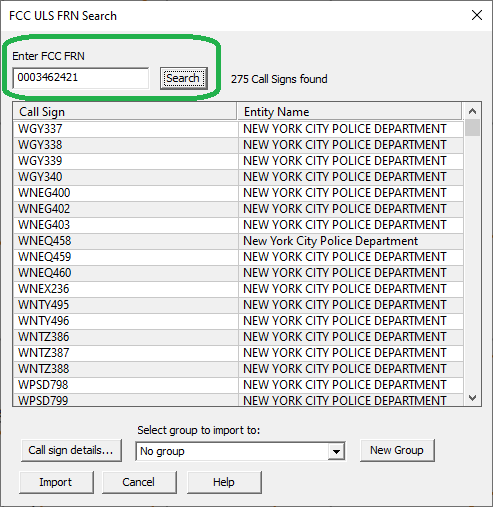
The FRN search results can be imported into the current network with the option to create and assign them to a group. Note: Depending on the number of call signs, this operation can take some time.
Selecting a row in the table and clicking Call sign details... will display the call sign search widow with complete details for the selected license.
Using the FCC ULS Database in an Interference Calculation
To use the data in a calculation, select ULS Licenses from the choices in the Against drop-down list. The Use Default Antenna Patterns in MDB and Use Default Radio Curves in MDB option will also need to be checked.
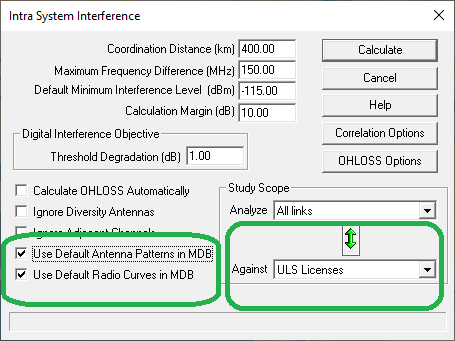
Graphically Browsing Interference Cases
Licenses requiring coordination can be displayed graphically using the Browse Interference cases window, click Inteference-Browse Interference cases. The NSMA defined coordination area is displayed along with the stations that met the interference objective. The user can toggle though the cases and sub cases and the interfering path is displayed. Users can click on an interfering site, and the site details are displayed.
The green up and down arrows toggle between cases and the red left and right arrows toggle between sub-cases.
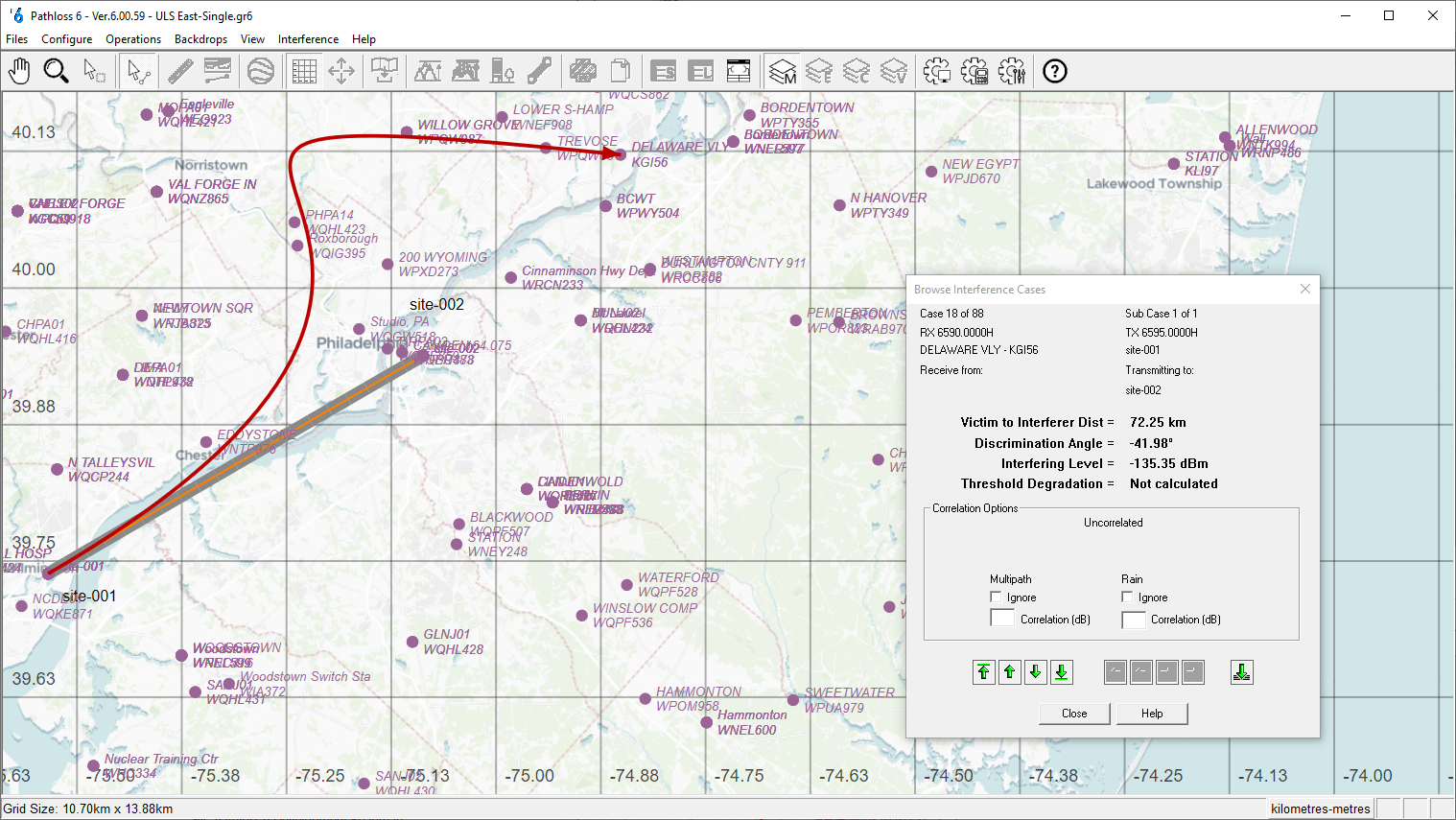
The ULS sites are shown in purple in the display. The user can click on a site to display license details, browse the coordinating sites or import the license to the network for further analysis.